Whatsapp , the largest messaging application which is downloaded by billion of people from play store . Whatsapp is owned by Facebook , the instant messaging application .Facebook is now adding day by day most exciting , awesome and helpful features like whatsapp delete for everyone , whatsapp picture in picture video calling mode and other more features . Now whatsapp added the granular storage usage control feature .Granular Storage Usage Control feature is available in v2.17.340 version of whatsapp . With this feature whatsapp users have option to control the storage usage by whatsapp .
In January 2017 Granular Storage Usage Control feature was introduced for iOS and was missing in Android since Granular Storage then. But with the whatsapp v.2.17.340 update, the new feature will be available for Android as well.Before additional of this feature you could either manually delete an entire conversation and its corresponding media or select multiple messages to delete them and their media, but that was it until WhatsApp beta finally added proper storage management a couple of days ago. Earlier, storage usage screen only let users see WhatsApp groups or chats that uses most of the space.Now select the whatsapp group or chat using most storage clear that .
Now tap on data and storage usage option . And then following options will appear
.
From following options select storage usage . Now the different chats of your whatsapp with the details of storage used by those chats will display now select the chat or group you want to clear their storage usage . The display like below will appear .
Now tap on manage messages option then in place of manage message option clear message option will display . Select those message you want to clear and then clear those messages by tapping on clear message option .
In January 2017 Granular Storage Usage Control feature was introduced for iOS and was missing in Android since Granular Storage then. But with the whatsapp v.2.17.340 update, the new feature will be available for Android as well.Before additional of this feature you could either manually delete an entire conversation and its corresponding media or select multiple messages to delete them and their media, but that was it until WhatsApp beta finally added proper storage management a couple of days ago. Earlier, storage usage screen only let users see WhatsApp groups or chats that uses most of the space.Now select the whatsapp group or chat using most storage clear that .
How To Use Whatsapp Granular Storage Usage Control Feature :-
To use whatsapp granular storage usage control feature users must open their whatsapp . After opening whatsapp just tap on menu bar icon at top right corner on whatsapp . Now the menu will show on screen . From the followiTng menu tap on settings option . After tapping on settings option a here following as provided will be display on your screen .Now tap on data and storage usage option . And then following options will appear
.
Now tap on manage messages option then in place of manage message option clear message option will display . Select those message you want to clear and then clear those messages by tapping on clear message option .
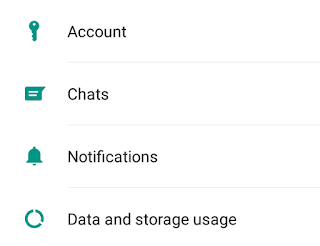
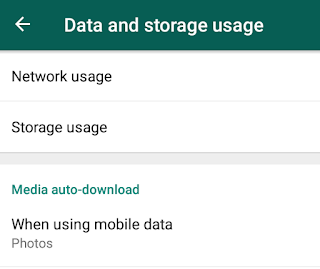

Add your comment Hide comment